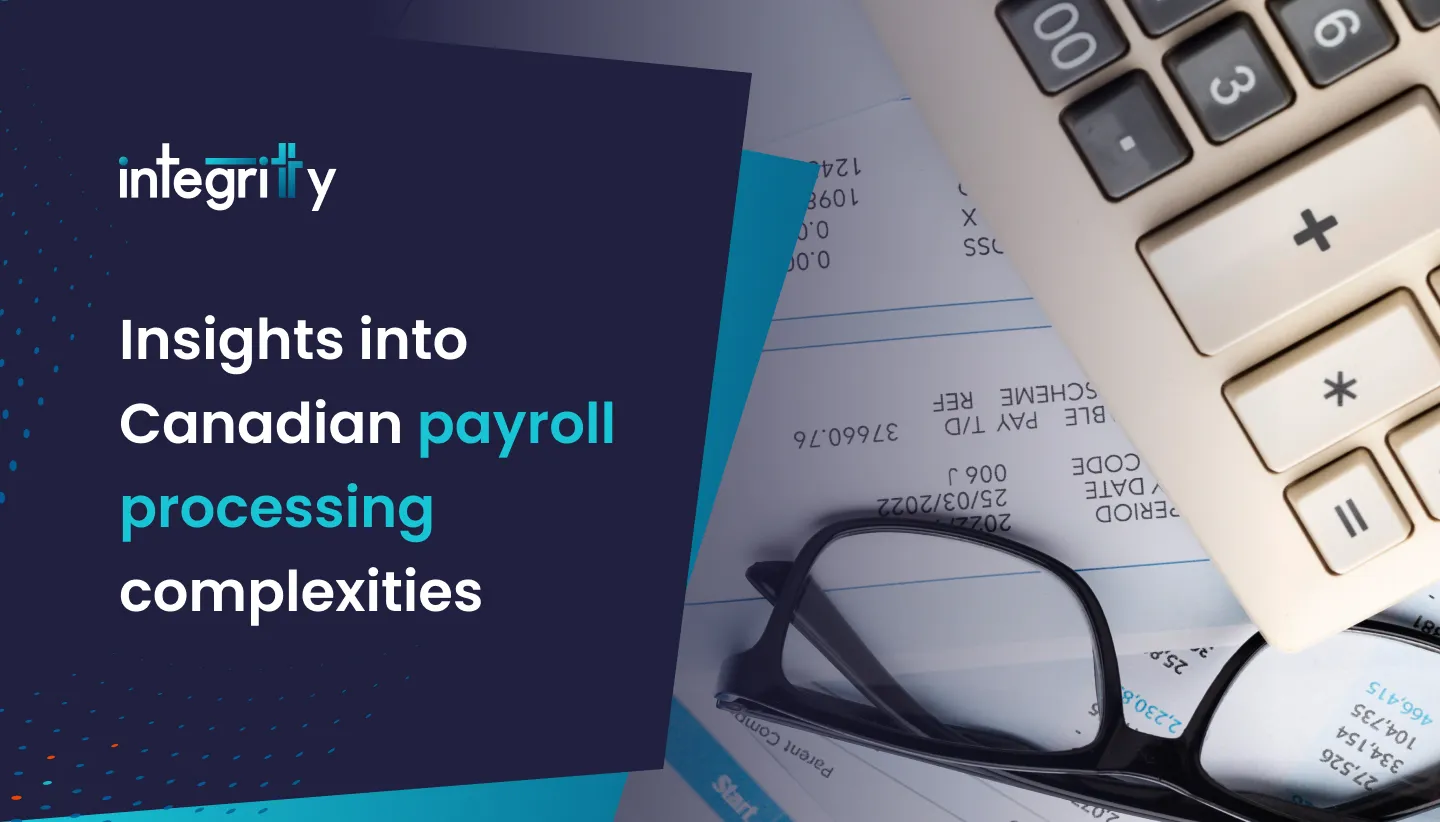Payroll Control Center (SAP PCC)
Introduction:
The payroll control center (SAP PCC) is a new application that allows you to work within the SAP HR application layer in a process-and-role oriented approach, offering a completely new user experience based on SAP UI5 technology. HR Renewal 2.0, enhancement package 7, delivers the payroll control center.
The Payroll Control Center supports the following two roles:
1. The payroll process manager, who is in charge of the successful execution of a complete payroll process:
The Payroll Control Center enables the payroll process manager to execute and monitor the complete payroll process using a user interface specific to their requirements.
This user interface consists of 3 levels:
- First Level: Process View
- Second Level: Process Overview
- Third Level: Step Details
2. The payroll administrator, who is the subject matter expert in charge of resolving issues that have been identified during the execution of a payroll process:
The system detected that some salaried employees in the current period have a gross salary that is 10% above the gross salary of previous periods. The payroll administrator needs to verify if this is right and eventually correct this.
The user interface for the payroll administrator comprises 3 levels:
- First Level: My Worklist
- Second Level: Folders and Checks
- Third Level: Check Details
Prerequisites and framework extensibility
The payroll control center is a part of the HR Renewal 2.0, so the installation requirements of the Payroll Control center meet the requirements of HR Renewal 2.0.
HR renewal 2.0 is based on the software component EA-HR 608.
General Installation Requirements
- You have installed the initial shipment of HR renewal 2.0 as described in the SAP installation note 1881006.
- The minimum SAP NetWeaver stack required is, HR renewal 2.0 is based on SAP NetWeaver 7.4 SPS05 with SAP_UI Component SP07.
- You have followed the instructions in the Release Information Note (RIN) 1965692.
- You have checked that your browser meets the requirements as per SAP Note 1885476.
- The minimum SAP NetWeaver Gateway release required is as follows.
- Remote Gateway Minimum release: SAP NetWeaver Gateway 2.0 SPS 07. This includes IW_BEP 200 SP7 (for the instance Gateway BEP) and IW_PGW 100 SP4 (for the instance Gateway PGW).
- Local Gateway SAP NetWeaver Gateway 7.4 SPS 05 with SAP_UI Component SP 07 is required, and this requirement is met by the SAP NetWeaver stack for HR renewal. With the SAP NetWeaver Gateway 7.4, the basis functionality was moved to the SAP NetWeaver stack and shipped via SWCV SAP_GWFND 740
Browser Requirement
Please check the following sources for detailed information on browser support:
- SAP Note1885476: DSM support for UI5 application
- The Product Availability Matrix (PAM) on https://service.sap.com/pam. In the search box, enter HR renewal 2.0 for the product version.
Payroll Control Center
In Payroll Control Center (SAP PCC), three standard reports are delivered for generating process steps, process instances and refresh process step instances. Meanwhile, additional SE38 reports are delivered as consultant utilities to configure processes, to monitor each process instance’s input and output and reset process instance hierarchy.
-
Transaction PYC_STEP_GES-Generate Process Step:
You use this report to generate process steps for a process. You are required to do so before you can generate process instances for the same process. For example, in Customizing for Payroll under Payroll: International -> Payroll Control Center -> Payroll Process Management, you have defined a process Regular Payroll for Payroll Area California and a step template Master Data Verification in this process. You then use this report to generate the steps for this process. In this case, the report generates a process step Master Data Verification for Payroll Area California -
Transaction PYC_INSTANCE_GES-Generate Process Instance:
You use this report to generate payroll process instances. A process instance is a process for a given payroll period which is based on a certain process ID which is assigned to a process template. -
Transaction PYC_RSI-Refresh Process Step Instance:
You can use this report to refresh step instances, such as refreshing job status for asynchronous activities and recalculating error count for steps dealing with checks on master data or payroll results. By default, the report refreshes step instances with the execution status In Execution and the error status In Preparation on the back end. The front end uses the refreshed data when requesting data. The user can refresh the Payroll Control Center front end to see the refreshed data. You can also schedule the report to run regularly for a list of processes in order to automatically trigger the refresh. Alternatively, you can also execute this report for arbitrary step instances - independent of their error status (the Step Template base class might reject this refresh if the execution status of a step instance does not allow changes)
Revolutionize Your Payroll Process with SAP Payroll Control Center (SAP PCC)
Integritty supports Canadian companies with their payroll processes and maintenance in SAP ERP system. With an in-house team specializing in all aspects of Canadian payroll we are a one stop shop for all your payroll needs. Fill this form to get in touch with us